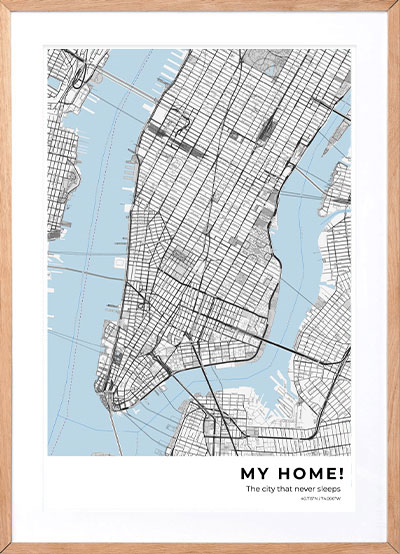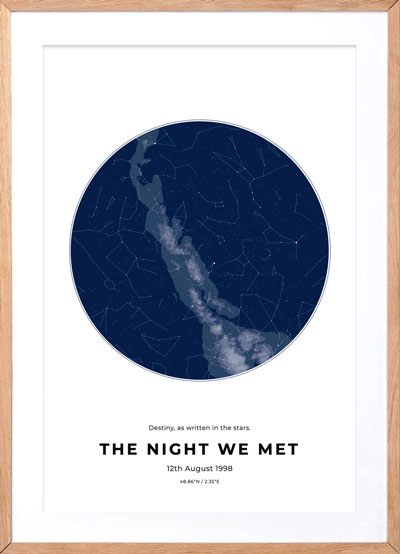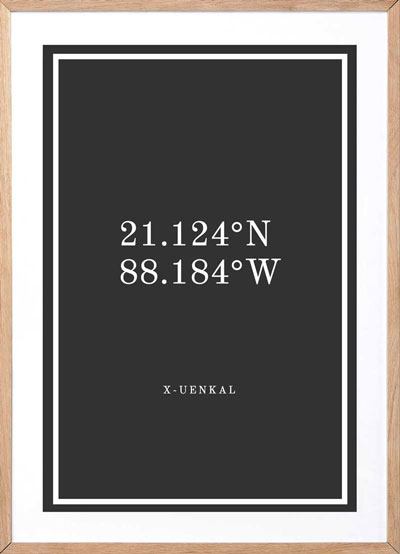Welcome to Craft & Oak! If you did not know how to design a poster, we're here for you. This step-by-step guide allows you to choose a product and ultimately customize it so you can have it as a gift or for yourself.
Step 1: After landing on www.craftoak.com, you will be able to select a product.
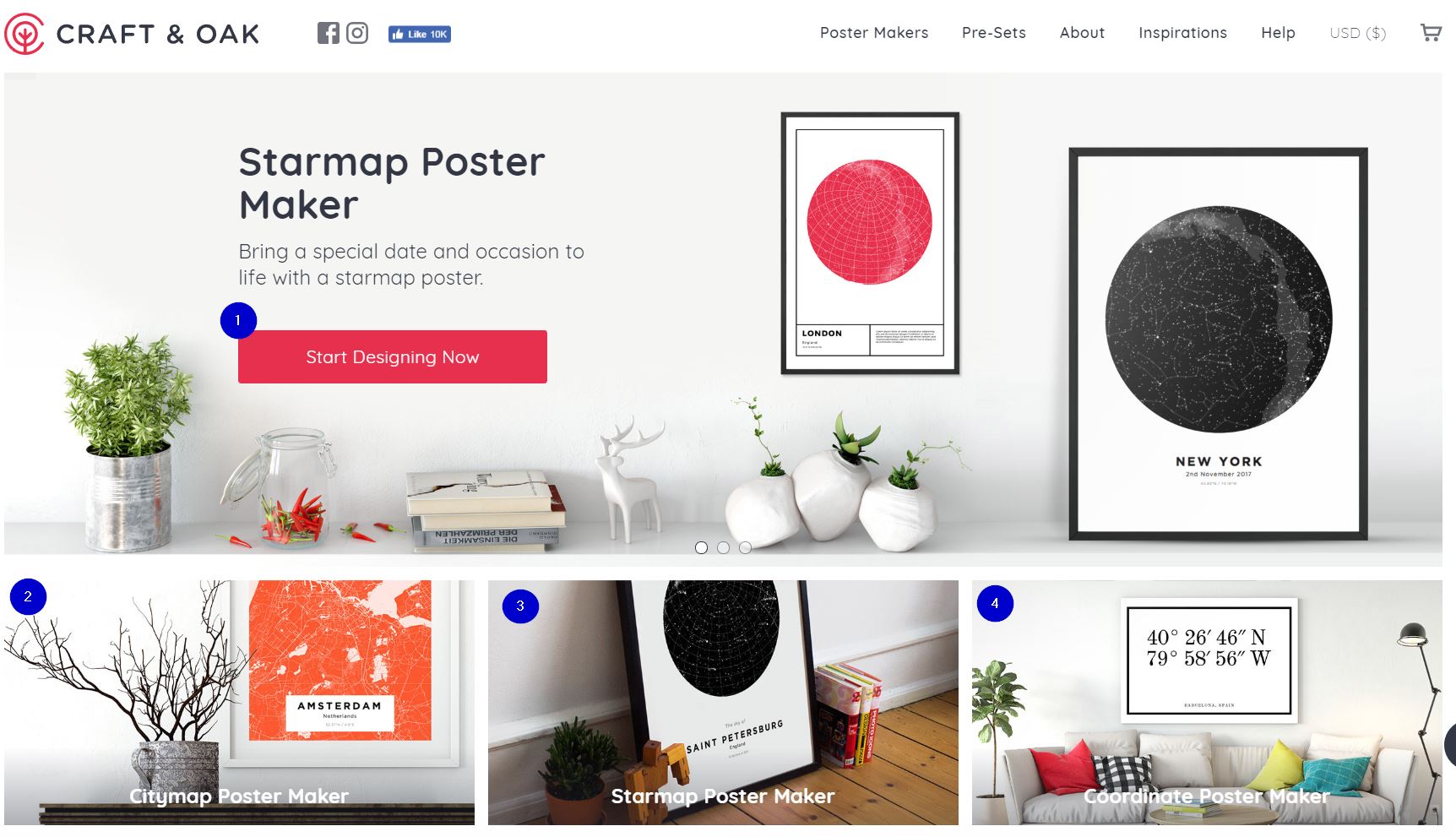 #1 will rotate through our popular products and depending on what slide it is on, you can choose click it to choose that editor.
#1 will rotate through our popular products and depending on what slide it is on, you can choose click it to choose that editor.
#2 is our street maps, click this button to design a custom street map of anywhere in the world.
#3 are our star maps, very popular as gifts - get exactly what the stars looked like on any date for any occasion and add a special message.
#4 are our new coordinate prints, you simply enter in a location, and get a custom styled print of the coordinates in beautiful typography.
Step 2: Picking Your Location
No matter the product you choose, the first thing you are going to want to do is to pick a location. Picking a location for your custom print can be difficult, especially if you have many locations that are close to your heart. I would try narrowing down your options if you have too many places, you want a location that brings back vivid memories for either you or your recipient. After you have your location, go to the custom print editor, enter it in, select your location and begin to start designing your own map!
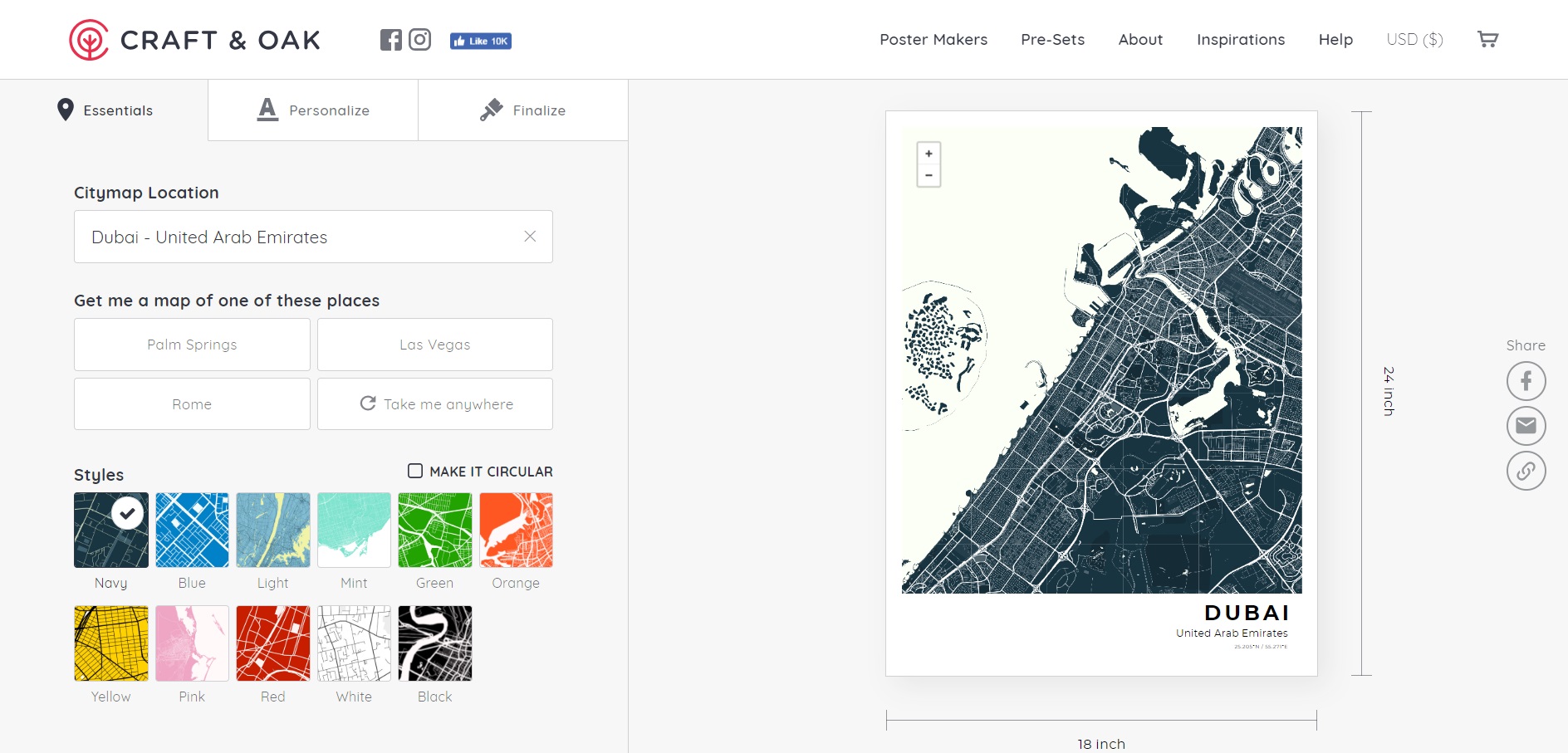
Above: In the city-map editor, I have chosen the city of Dubai, zoomed in, and dragged the map to exactly how I would like it.
Step 3: Make Customizations
The text in any of our prints can be customized. Here's your opportunity to put a special message, a quote, or anything that resonates with you or your recipient. If you would not like a label, that is OK too - we have options for that! This is a chance to really make your map unique - so choose carefully.
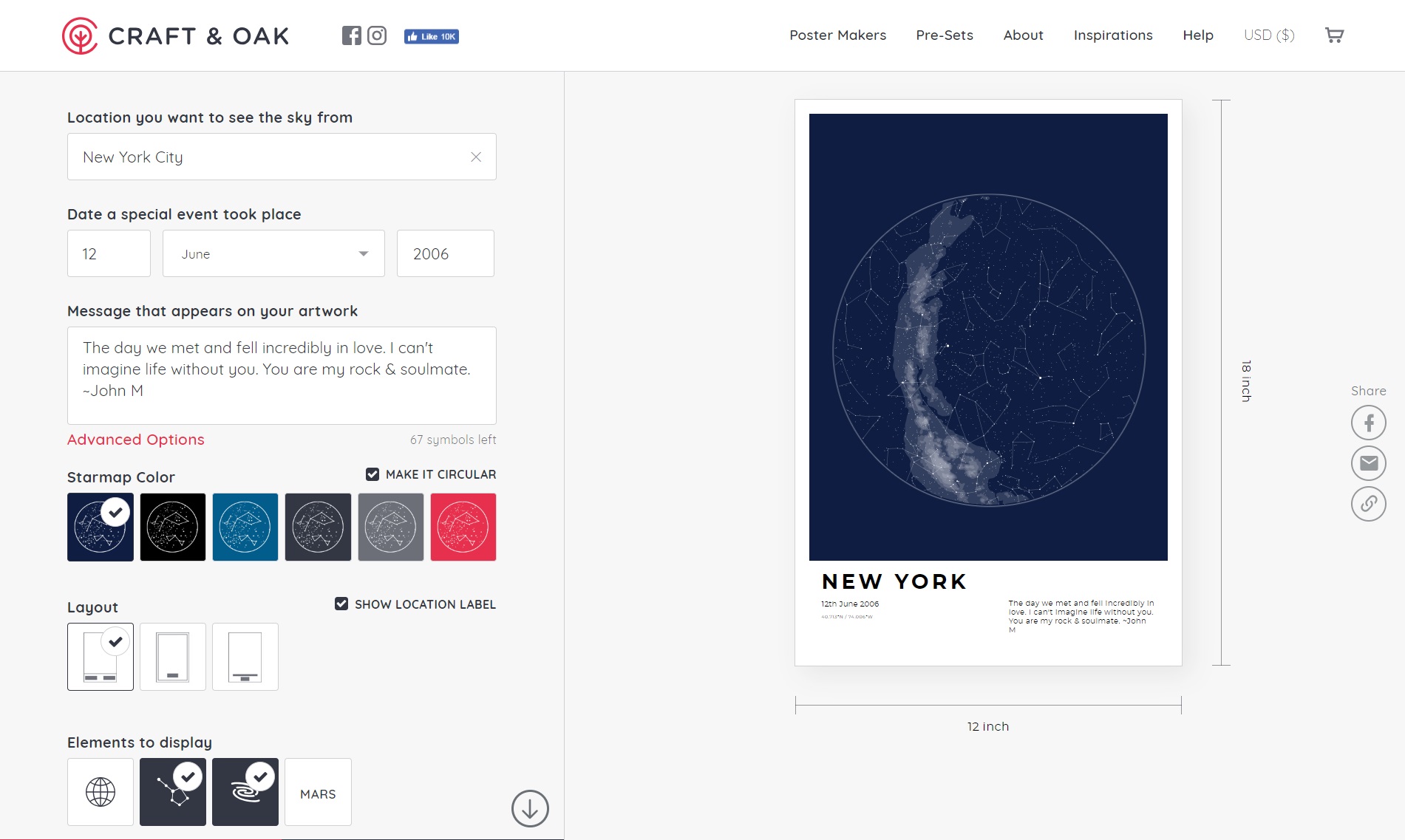
Above: I have customized a Star Map with the header with a custom caption. The date is June 12, 2006 - and the stars reflect exactly what they looked like from New York on that day.
Step 4: Play with extra options
Each editor has their own respective options to play around with. For street maps, you can choose from different colors and orientations. For Star Maps, colors, layouts, and star elements such as the milky way or constellation names can be played with! It just depends on how you like your own print. One of the funnest parts of the design process it to be able to choose your own unique customizations. We think you'll be very pleased at how fast and easy it is to design your own custom print.
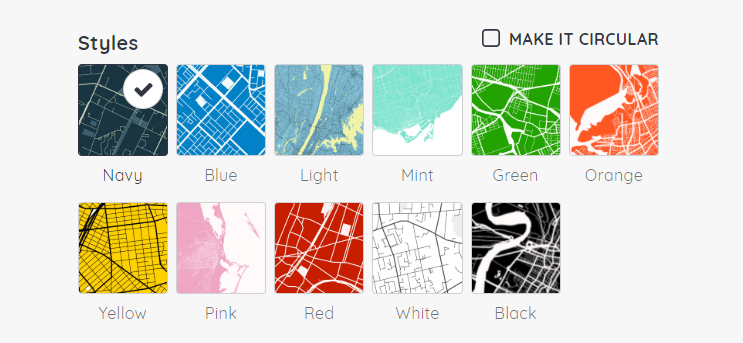
Above: Some Style Options for City Maps
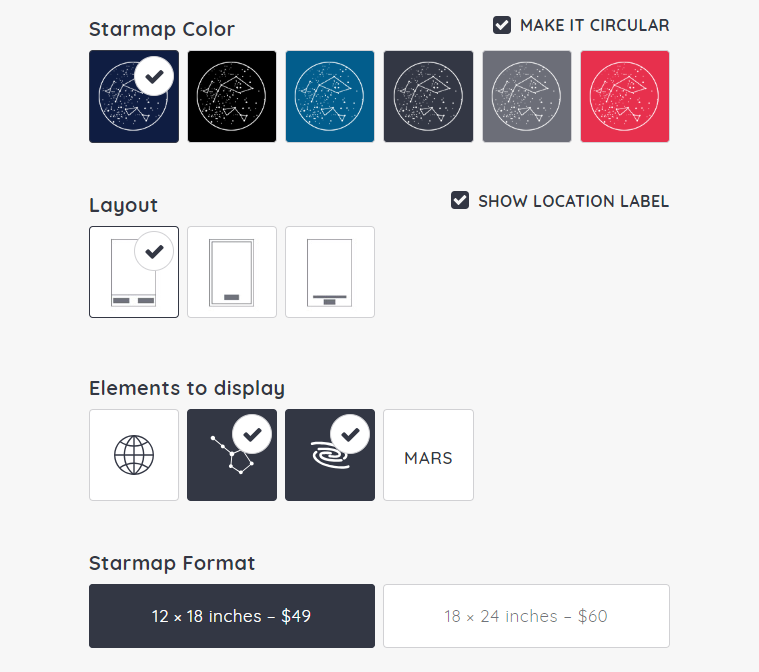
Above: Some Style Options for Star Maps
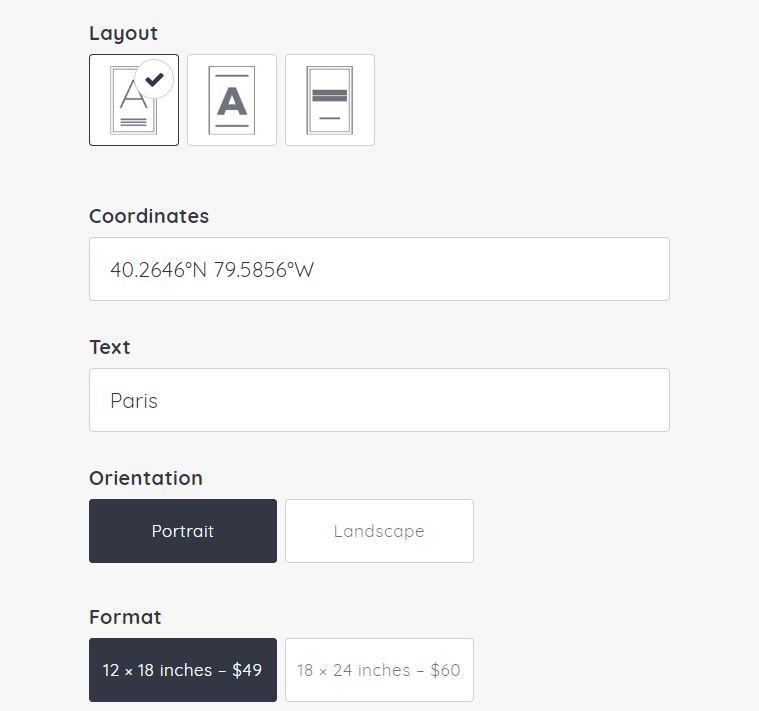
Above: Style Options for Coordinate Prints
Step 5: Add to Cart, Preview, and Finish!
Once you're ready with your product, you can add it to cart. Once you proceed to the cart, you will have an option to PREVIEW the print before you press purchase. Below, #1 in blue should be the button that helps you preview your print.
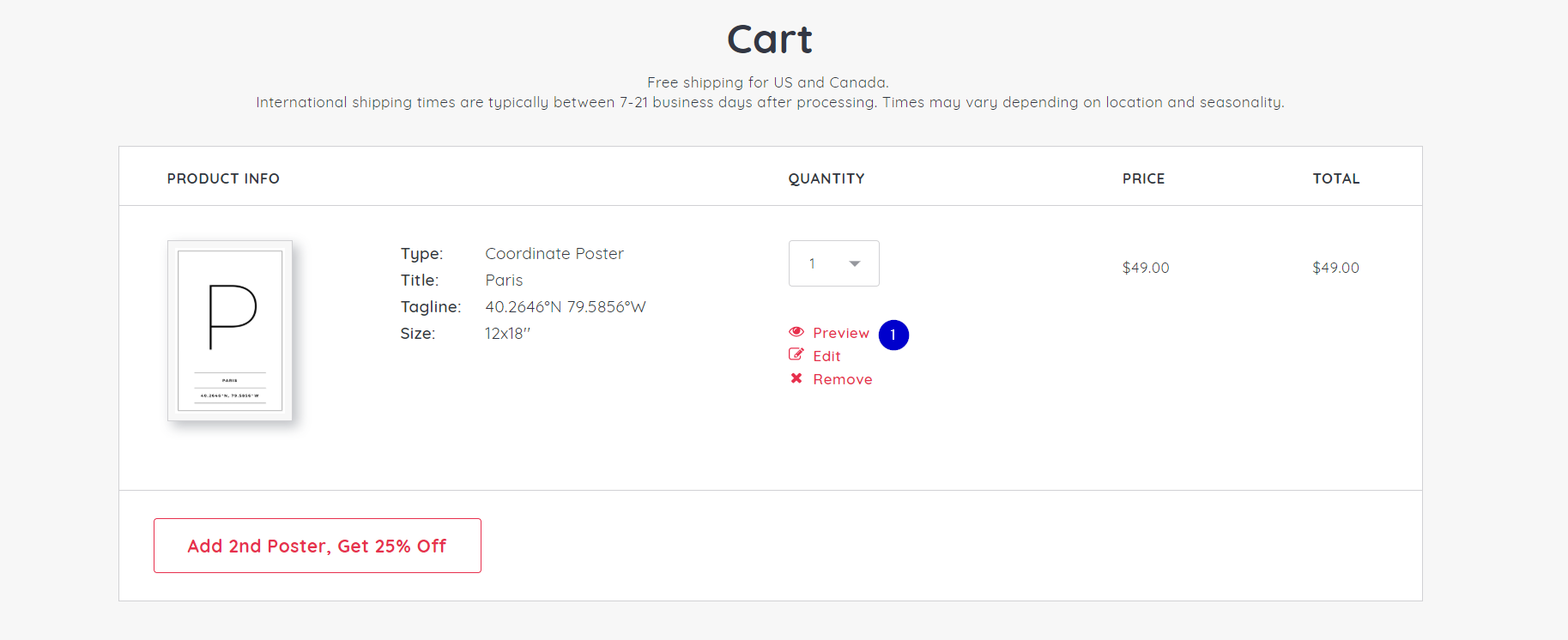
You can then close the Preview pane at the top right and proceed to cart.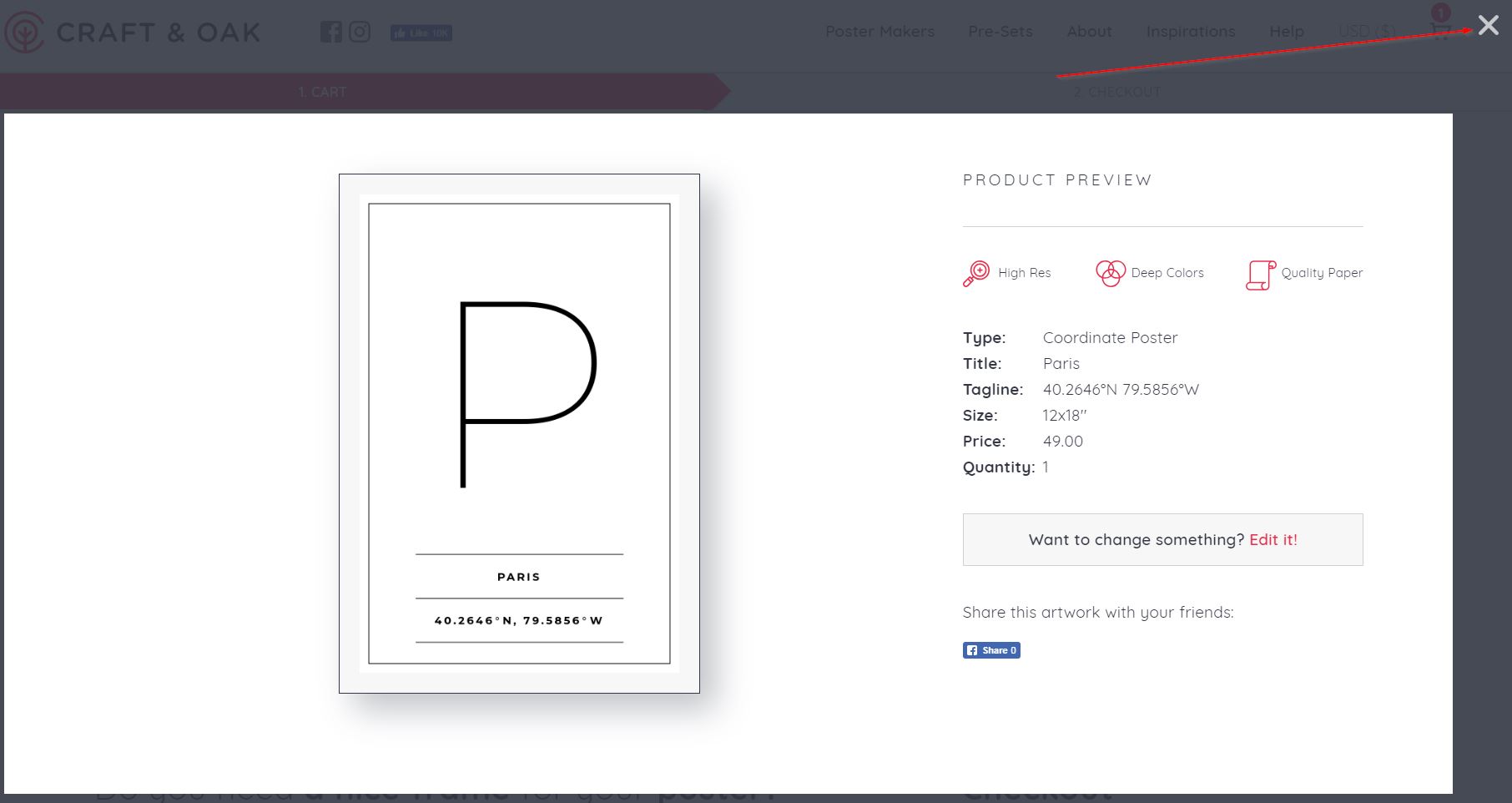
We hope these tips help you design your own print and become a happy Craft & Oak customer!
Thank you,
The Craft & Oak Team